Payment Methods
Pay With PayPal
1. Log in your PayPal account or use Credit Card Express.
2. Enter your Card Details; the order will be shipped to your PayPal address by default, please confirm the delivery address, then click Submit.
3. Your Payment will be processed, and a receipt will be emailed to you.
Note: Your order will be shipped to your PayPal address. Ensure you have selected or entered the correct delivery address.
Pay With Credit Card Or Debit Card
When you choose PayPal to pay, you can also pay directly without registration






How To Pay It Without PayPal Account? Continue to choose Pay with PayPal, and then Click: Pay With Credit Card or Debit Card
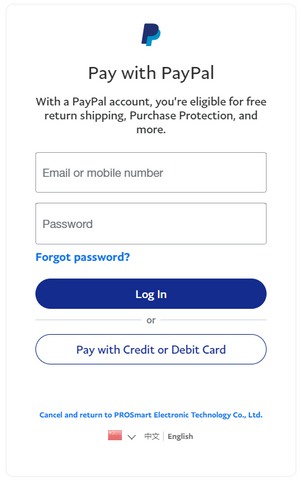
We accept all Visa Cards, MasterCard, America Express and Discover etc
1. Choose your shipping address or create a new one.
2. Choose Credit or Debit Card payment.
3. Enter your Card Details.
4. Click 'Pay, ' and your payment will be processed. Any updates to the order will be sent to your email inbox.
If your card is turn down or you can not get through your order, please contact our customer service to help: prosmartheat@gmail.com
Transactions Under Review
Very few transactions will need to be reviewed. It will be done in 1 business day.
You will be notified via email of any updates, or you can just check the user center for the real-time order status.
Note: Credit cards can only be tried 10 times per hour, if you have made many failed attempts, the credit card will be locked for one hour.
PROSmart never saves your card number and detail information.
Contact Us
Email: prosmartheat@gmail.com
Address: Unit 2072, Denver, CO, United States
Our Pre-sale Phone Line is available in English for all our customers.
Working Time:(Mon.- Sun. from 7:00 AM to 10:00 PM EST)
If you have any questions, please contact us at prosmartheat@gmail.com for assistance.






